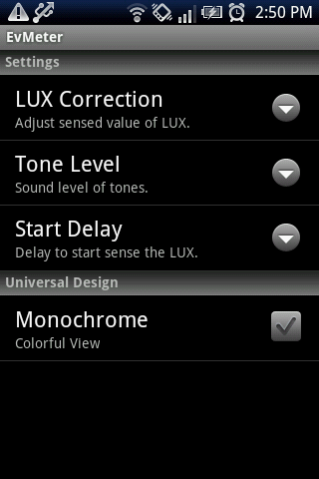EvMeter 1.1.1
Continue to app
Free Version
Publisher Description
It is a light meter using a light sensor.
Aim the sensor to the subject at the top of the touch screen,
to measure light(LUX) illumination.
Adjust the ISO / F / T to fit the EV.
No network connection. Light and low power consumption.
1. How to use
The light meter sensor of the phone is located above the touch screen.
1) Push refresh button, the measurement will start after 1 second.
Aim the sensor to the subject immediately after push Refresh button.
It notice with acknowledged tone of success.
3) Use < and > buttons to change ISO value and blue EV.
Change F and T values to change green EV.
If both EVs are the same, you can set the values to your camera and take a shot.
Hint: Another easy way. Stand with your back to the subject, and measure yourself.
2. Preset
You can save ISO,F,T settings and see on next use.
1) Use menu button and select the Preset.
2) Select Save.
3) Select Reset to see initial values of installation.
4) The Reset does not overwrite Preset values. Save if needed.
3. Setting
It has some settings for your usage.
1) You can correct LUX if the sensor gives too high/low value.
2) You can make lower or mute the tone level if feel loud.
3) You can make 3 seconds delay after push refresh button to start LUX measurement.
4) You can use monochrome view.
5) You can manually input LUX value.
4. Limitation
The accuracy of this APP is fully depend on the light meter sensor of the phone.
It is completely useless on the phones not fit.
My Sony Ericsson W8 works well with setting of LUX Correction 1/4.
About EvMeter
EvMeter is a free app for Android published in the Screen Capture list of apps, part of Graphic Apps.
The company that develops EvMeter is Tatsumi Ogata. The latest version released by its developer is 1.1.1.
To install EvMeter on your Android device, just click the green Continue To App button above to start the installation process. The app is listed on our website since 2014-06-04 and was downloaded 1 times. We have already checked if the download link is safe, however for your own protection we recommend that you scan the downloaded app with your antivirus. Your antivirus may detect the EvMeter as malware as malware if the download link to jp.nalab.litemeter is broken.
How to install EvMeter on your Android device:
- Click on the Continue To App button on our website. This will redirect you to Google Play.
- Once the EvMeter is shown in the Google Play listing of your Android device, you can start its download and installation. Tap on the Install button located below the search bar and to the right of the app icon.
- A pop-up window with the permissions required by EvMeter will be shown. Click on Accept to continue the process.
- EvMeter will be downloaded onto your device, displaying a progress. Once the download completes, the installation will start and you'll get a notification after the installation is finished.